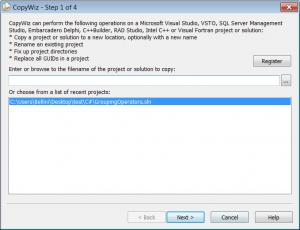CopyWiz
4.0
Size: 2.45 MB
Downloads: 5379
Platform: Windows (All Versions)
Let's suppose you are a programmer who has just created a new program using C or any other programming language. The programmer may want to copy his project to a new location, let's say a USB memory stick and also he may wish to rename the project while copying it. Doing so manually may take a lot of time and effort and may make the program to malfunction, because changing the name of the files must also be accompanied by changing the source code, to reflect the new file names, otherwise errors may appear. There is a program that can handle this modification automatically, without the user having to do anything. That program is called CopyWiz.
It's a Windows application that can handle any project copy operation and its name clearly states that. But it can also fix problems regarding directories not being in the right path and, as such, can make nonworking programs work again.
For the program to work, the user just needs to point to the project file. CopyWiz is compatible with most well known programming languages and tools, like MS Visual Studio, RAD Studio, C++ Builder and so on. After selecting the project file, the user must select some options, for example, he should enter the destination for the project folder, the new name of the project and can choose to fix directories. After making these modifications, one just has to click on the Next button, at which point the program will display exactly every operation performed. Thus, the user can easily see if there were any errors in the process.
Pros
It can handle a wide range of project types, created with most of the well known programming tools, like MS Visual Studio, RAD Studio, C++ Builder and so on. Besides that, it can easily copy or rename projects, without affecting the functionality of the program.
Cons
There aren't so many options available for configuring the program. CopyWiz can copy or rename all your programming projects.
CopyWiz
4.0
Download
CopyWiz Awards

CopyWiz Editor’s Review Rating
CopyWiz has been reviewed by Jerome Johnston on 23 Mar 2012. Based on the user interface, features and complexity, Findmysoft has rated CopyWiz 4 out of 5 stars, naming it Excellent